Service
Fast & Reliable all Laptop Repair in Laptop Service Center Dell
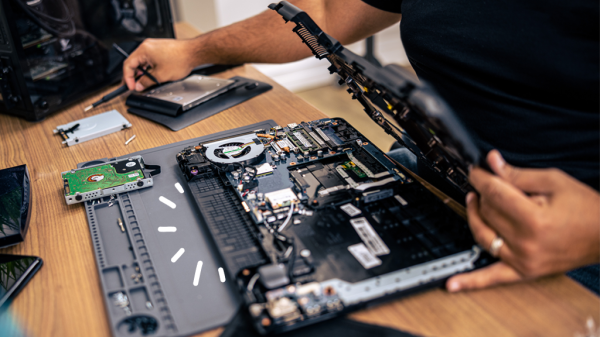
Laptop and Printer Repairing
Laptop Service Center Dell in Ranchi Provide all laptop, printer and camera repair service at affordable prices and provide the best solutions to laptop problems.

Battery Replacement
To replace a non-removable laptop battery, first, power down and unplug the laptop, then open the case by removing screws from the bottom panel and carefully prying it open. Next, disconnect the old battery's cable from the motherboard, remove any securing screws, and lift it out. Finally, install the new battery, connect its cable securely, and reassemble the case to power on and test.
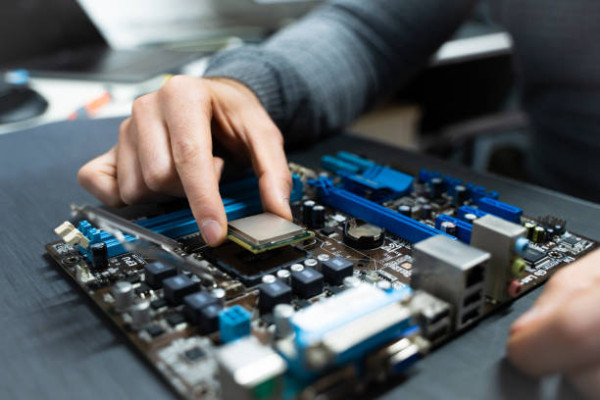
Motherboard Repairing
To solve a laptop motherboard problem, start with basic troubleshooting like checking the power supply, performing a hard reset, and cleaning dust from the internal components. If the issue continues, you can try testing and reseating components like RAM and graphics cards, or clearing the CMOS. For persistent problems, more advanced solutions involve checking for physical damage, testing power circuits with a multimeter, and potentially professional repair or replacement.
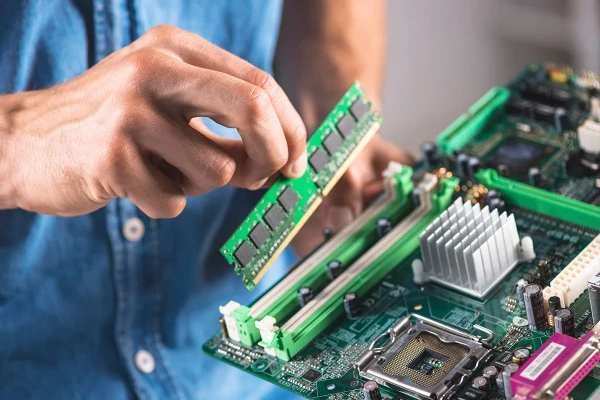
Hard Disk Issue
Common hard disk problems include bad sectors, mechanical failures, and file system corruption, leading to data loss or slow performance. Regular backups, diagnostic tools, and professional help can effectively resolve these issues and safeguard your data.

Data Recovery
To recover data from a hard disk, first, stop using the drive to prevent overwriting data. Then, use a data recovery program like Disk Drill or Recuva to scan the drive and recover files. For physical damage or complex issues, create a byte-to-byte backup of the drive (if possible) before scanning, or contact a professional data recovery service.